5.1 Install Intel Robotics SDK
Step 5.1.1 Follow the official documentation page and install Robotics SDK Getting Started Guide
Note 1: During the installation steps choose genXe in the prompt terminal window.
Note 2: When you will reach the step to install actually Robotics SDK. You may have issue using command below.
sudo apt install ros-humble-robotics-sdk
If during installation process you got an error, you won't be able to install Robotics SDK it using default apt package manager method.
Then try to install aptitude and run command below with a few tricks.
sudo aptitude install ros-humble-robotics-sdk
Step 5.1.2 When it will print you a first solution, type "n".
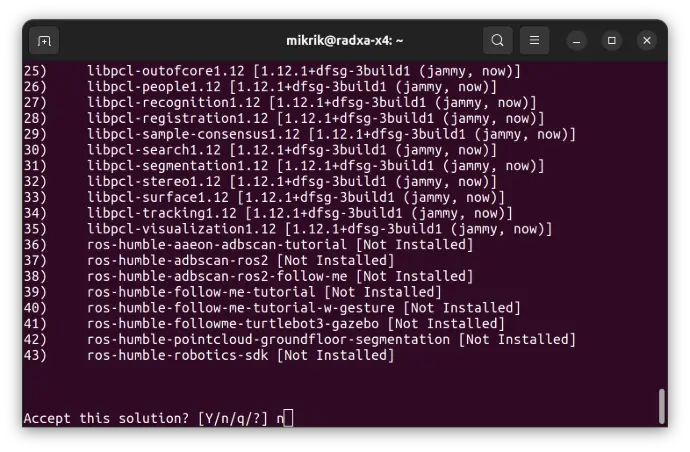
Step 5.1.3 Second solution, and again type "n".
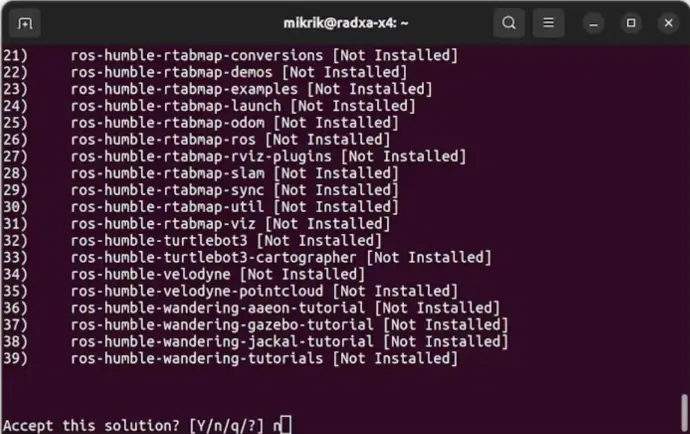
Step 5.1.4 Third solution, and again type "n".
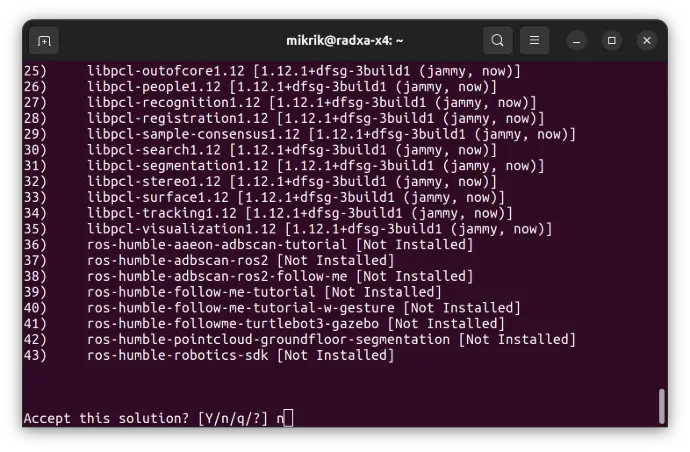
Step 5.1.5 The last time type "n".

Step 5.1.6 And on the fifth solution solution suggestion, type "Y".
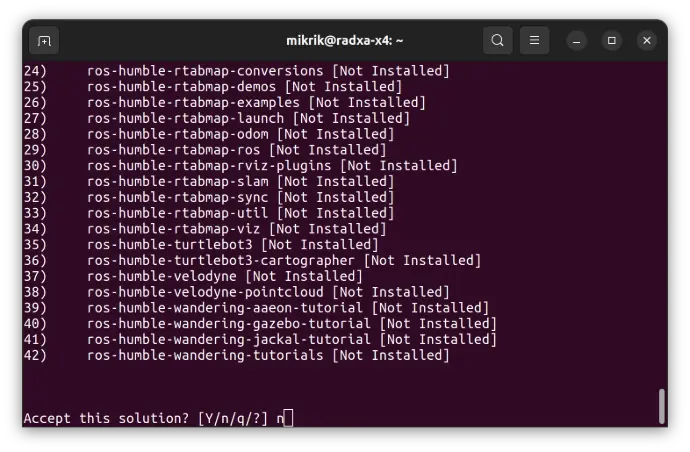
Step 5.1.7 Type "Y" here too.
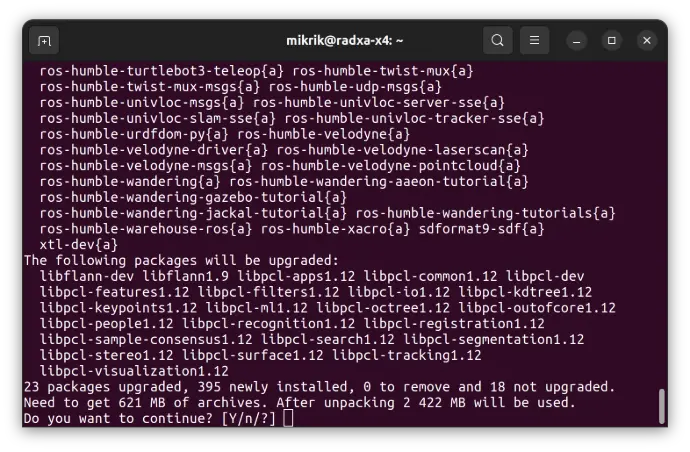
Robotics SDK installation finished.
There are no comments for now.